I’ve done a lot of research:
- How to change ActionBar Tab textStyle?
- TabLayout Tab Title text in Lower Case
- https://github.com/Andy671/Dachshund-Tab-Layout/issues/2
- https://github.com/NativeScript/NativeScript/issues/2551
However, I couldn’t find how to implement what I have in mind correctly.
My application uses Xamarin Shell with a flyout menu, and some of the pages present a top tab bar. To give you an example, my application looks like this:
Xamarin Shell provides a simple way to create these multi-tabs pages. Now, I want to customize these tabs and change the font, the color of the selection indicator, and so on. In the beginning, I thought I could just create a specific style in the styles.xml file of my Android project and reference it in android.support.design.widget.TabLayout. To give you an example, I did something like this in the Tabbar.xml file inside the Android project of my Xamarin solution:
<?xml version="1.0" encoding="utf-8"?>
<android.support.design.widget.TabLayout xmlns:android="http://schemas.android.com/apk/res/android"
xmlns:app="http://schemas.android.com/apk/res-auto"
android:id="@+id/sliding_tabs"
android:layout_width="match_parent"
android:layout_height="wrap_content"
android:background="?attr/colorPrimary"
android:theme="@style/ThemeOverlay.AppCompat.Dark.ActionBar"
app:tabIndicatorColor="@android:color/white"
style="@style/MyCustomTabLayout"
app:tabGravity="fill"
app:tabMode="fixed" />
and this inside the styles.xml file always inside the Android project of the solution:
<?xml version="1.0" encoding="utf-8" ?>
<resources>
<style name="MainTheme" parent="MainTheme.Base">
<item name="android:textAllCaps">false</item>
</style>
<style name="MyCustomTabLayout" parent="Widget.Design.TabLayout">
<item name="tabIndicatorColor">#FFFFFF</item>
<item name="tabIndicatorHeight">3dp</item>
<item name="tabSelectedTextColor">#FFFFFF</item>
</style>
</resources>
However, nothing happened, and the style wasn’t applied. I thought it was a misunderstanding of how to really implement what I had in mind, and I thought that maybe the "sub" top tab bar wasn’t considered a true TabLayout, since it was just a product of ShellSection. In the end, I found that maybe what I needed was a custom renderer. I’m on my way to implement it, but I’m stuck on this issue: I don’t understand how to set the appearance of the ShellSection. My current code for the custom renderer is this:
[assembly: ExportRenderer(typeof(AppShell), typeof(CustomShellRenderer))]
namespace A {
internal class CustomShellRenderer : ShellRenderer {
public CustomShellRenderer(Context context) : base(context) { }
protected override IShellSectionRenderer CreateShellSectionRenderer(ShellSection shellSection) {
return new CustomShellSectionAppearance(this);
}
}
class CustomShellSectionAppearance : ShellSectionRenderer {
public Fragment Fragment { get; }
public event EventHandler AnimationFinished;
public void Dispose() {
throw new NotImplementedException();
}
public ShellSection ShellSection { get; set; }
public CustomShellSectionAppearance(IShellContext shellContext) : base(shellContext) { }
// I thought I need to make my customization here, but it was only a guess:
// I found nobody talking about customizing a ShellSection on the Web
protected override void SetAppearance(ShellAppearance appearance) {
base.SetAppearance(appearance);
appearance.TabBarDisabledColor = Color.Aqua; // ERROR: appearance has only "get" properties
}
}
}
Am I missing something in the process of customizing the appearance of the top tab bar of my Xamarin application?