I'm actually trying to expose some methods of an ASP.NET MVC specific controller, in order to secure sensitive calls.
The entire website doesn't have to be protected by a specific SSL certificate, but some requests are.
Here is my code (as simple as it is) to get "Data", as you can see, I first check the SSL certificate, then the process continues if the SSL Certificate is correct :
public string GetData()
{
try
{
var certificate = Request.ClientCertificate;
if (certificate == null || string.IsNullOrEmpty(certificate.Subject))
{
// certificate may not be here
throw new Exception("ERR_00_NO_SSL_CERTIFICATE");
}
if (!certificate.IsValid || !IsMyCertificateOK(certificate))
{
// certificate is not valid
throw new Exception("ERR_01_WRONG_SSL_CERTIFICATE");
}
// Actions here ...
}
catch (Exception)
{
Response.StatusCode = 400;
Response.StatusDescription = "Bad Request";
}
}
Here is my IIS configuration :
SSL Certificate is set to "Accept", thus, I hope I could get the client certificate in the Request.ClientCertificate property, but it's never the case, I never get the certificate set in my client.
Here is my client code (copied from generated Postman C# code) :
string PFX_PATH = @"C:\Test\test.pfx"; // set here path of the PFX file
string PFX_PASSWORD = "password"; // set here password of the PFX file
var client = new RestClient("https://mywebsite.com/GetData?input=test");
client.Timeout = -1;
client.ClientCertificates = new System.Security.Cryptography.X509Certificates.X509CertificateCollection()
{
new System.Security.Cryptography.X509Certificates.X509Certificate(PFX_PATH,
PFX_PASSWORD,
System.Security.Cryptography.X509Certificates.X509KeyStorageFlags.Exportable)
};
var request = new RestRequest(Method.GET);
IRestResponse response = client.Execute(request);
Console.WriteLine(response.Content);
The PFX file has a private key, and is accessible from client side.
Am I missing something regarding the IIS configuration, or should I update my web.config somehow ?