I'm developing a windows form GUI, and came up with this tricky problem: When windows resolution is set to 100%, everything is normal, Good Sample:
whereas when windows resolution is set to 150%, the graphical displays as well as the texts failed to autosize correctly, blocks messed up with each other, Bad sample:
Any advice would be helpful! Thanks.