The website is loaded dynamically, so requests doesn't support it. We can use Selenium as an alternative to scrape the page.
Install it with: pip install selenium.
Download the correct ChromeDriver from here.
from time import sleep
from selenium import webdriver
from bs4 import BeautifulSoup
URL = "https://www.aeso.ca/"
driver = webdriver.Chrome(r"c:\path\to\chromedriver.exe")
driver.get(URL)
# Wait for the page to fully render before parsing it
sleep(5)
# The source of the page is in the `page_source` method of the `driver`
soup = BeautifulSoup(driver.page_source, "html.parser")
driver.quit()
report = soup.find_all("div", {"class": "number"})
print(report)
Output:
[<div class="number">10421 <span class="unit">MW</span></div>, <div class="number">$37.57 <span class="unit">/ MWh</span></div>]
To only get the text, call the .text method:
for tag in report:
print(tag.text)
Output:
10421 MW
$37.57 / MWh
To only get the output for "Pool price", use a CSS Selector:
print(soup.select_one(".chart-price div.number").text)
# Or uncomment this to only extract the price, and remove `/ MWh` from the output
# print(soup.select_one(".chart-price div.number").text.split("/")[0])
Output (Currently):
$37.57 / MWh