<!DOCTYPE html>
<html>
<head>
</head>
<body>
<button type="button" style="width: 40%; float: left; height: 40px">Top!</button>
<button type="button" style="width: 40%; float: right; height: 40px">Top!</button>
<button type="button" style="float: left">Botton!</button>
</body>
</html>
In the above code, the 3th button will only be placed in a new line if the window is so narrow that the space between the 2 top buttons is not enough to fit the 3rd button.
How do I change the code so that the 3nd button will always be placed in a new line regardless of the window width?