I created this css snippet.
.container {
display: flex;
justify-content: center;
width: 100%;
align-items: center;
height: calc(100vh - 50px);
}
.container__img {
display: flex;
flex-direction: column;
}
.header {
background-color: red;
padding: 25px;
}<div class="header">HEADER</div>
<div class="container">
<div class="container__inner">
<div class="container__img">
HELLO
<img src="https://cdn.pixabay.com/photo/2017/08/30/01/05/milky-way-2695569__340.jpg" />
</div>
</div>
</div>I set 100vh to have the page 100% of page height, but appears the next issue when i resize the page vertically:

How you can see the image goes over the header, but it should stop when is near header like:
 Question: Why it is happening and how to solve this?
Question: Why it is happening and how to solve this?