I want to use User Profile API from Facebook to get customer user data (first name, last name, picture). My app is reviewed, my app is connected to fanpage, i have pages_messaging and other permissions active. Webhooks are working correct, i receive messages from user and i can respond to them, yet when i use PSID from webhook and use it on this endpointhttps://graph.facebook.com/v9.0/{PSID} i get this error:
"error": {
"message": "Unsupported get request. Object with ID 'XXXXX' does not exist, cannot be loaded due to missing permissions, or does not support this operation. Please read the Graph API documentation at https://developers.facebook.com/docs/graph-api",
"type": "GraphMethodException",
"code": 100,
"error_subcode": 33}
Am I missing some permissions? Bad app/page configuration? I've been trying to find something in documentation but right now i'm defeated by it.