I installed tomcat 9.0.40 on Windows 10 and deploy to it from Eclipse. The tomcat always responds with 404, even with all modifications I had introduced that I found in other posts.
Here is my current setup:
Eclipse server config, pointing to the configuration in Eclipse, using the tomcat installation path and deploying to webapps directory:
The server.xml from the Eclipse Server config uses port 8087, the webapps directory and shows the deployed context:
<Connector connectionTimeout="20000" port="8087" protocol="HTTP/1.1" redirectPort="8443"/>
...
<Host appBase="webapps" autoDeploy="true" name="localhost" unpackWARs="true">
...
<Context docBase="projects-topics-ws" path="/projects-topics-ws" reloadable="true" source="org.eclipse.jst.jee.server:projects-topics-ws"/></Host>
My Eclipse Server view shows the deployed webapp:
And the webapp is installed in the webapps directory:
In the Eclipse Project Facets I have checked "Dynamic Web Module 4.0" and "JAX-RS Webservice 2.1" but that doesn't seem to help either.
I can access the tomcat manager application at http://localhost:8087/manager/html and it shows my application as deployed and running.
Nevertheless, the tomcat responds with 404 if I access the application at the application base path http://localhost:8087/projects-topics-ws/, where it should respond with XML content.
Any ideas what I am missing?