Consider the following code in React:
// rendered:
<input type="file" onChange={onFileSelected} />
// Event handler:
function onFileSelected(event: ChangeEvent<HTMLInputElement>) {
console.log('event:');
console.log(event);
console.log('event.currentTarget.files:');
console.log(event.currentTarget.files);
}
Now after selecting a file on my onFileSelected function is triggered, this is the output:
 I marked my confusion in the screenshot:
I marked my confusion in the screenshot: event.currentTarget is null, but event.currentTarget.files is accessible? How is that possible?