So, after hours of Googling no right answer is found. Ive started the Laravel 8.x tutorial installation for Windows using Docker and Laravel's sail.
Now i want to use Xdebug and have absolutely no idea what to do.
in the root of the project there is a docker-compose.yml (this is the default)
# For more information: https://laravel.com/docs/sail
version: '3'
services:
laravel.test:
build:
context: ./vendor/laravel/sail/runtimes/8.0
dockerfile: Dockerfile
args:
WWWGROUP: '${WWWGROUP}'
image: sail-8.0/app
ports:
- '${APP_PORT:-80}:80'
environment:
WWWUSER: '${WWWUSER}'
LARAVEL_SAIL: 1
PHP_IDE_CONFIG: 'serverName=localhost'
volumes:
- '.:/var/www/html'
networks:
- sail
depends_on:
- mysql
- redis
# - selenium
# selenium:
# image: 'selenium/standalone-chrome'
# volumes:
# - '/dev/shm:/dev/shm'
# networks:
# - sail
# depends_on:
# - laravel.test
mysql:
image: 'mysql:8.0'
ports:
- '${DB_PORT}:3306'
environment:
MYSQL_ROOT_PASSWORD: '${DB_PASSWORD}'
MYSQL_DATABASE: '${DB_DATABASE}'
MYSQL_USER: '${DB_USERNAME}'
MYSQL_PASSWORD: '${DB_PASSWORD}'
MYSQL_ALLOW_EMPTY_PASSWORD: 'yes'
volumes:
- 'sailmysql:/var/lib/mysql'
networks:
- sail
redis:
image: 'redis:alpine'
ports:
- '${REDIS_PORT}:6379'
volumes:
- 'sailredis:/data'
networks:
- sail
# memcached:
# image: 'memcached:alpine'
# ports:
# - '11211:11211'
# networks:
# - sail
mailhog:
image: 'mailhog/mailhog:latest'
ports:
- 1025:1025
- 8025:8025
networks:
- sail
networks:
sail:
driver: bridge
volumes:
sailmysql:
driver: local
sailredis:
driver: local
And in the vendor/laravel/sail/runtimes/8.0 folder there is a Dockerfile
FROM ubuntu:20.04
LABEL maintainer="Taylor Otwell"
ARG WWWGROUP
WORKDIR /var/www/html
ENV DEBIAN_FRONTEND noninteractive
ENV TZ=UTC
RUN ln -snf /usr/share/zoneinfo/$TZ /etc/localtime && echo $TZ > /etc/timezone
RUN apt-get update \
&& apt-get install -y gnupg gosu curl ca-certificates zip unzip git supervisor sqlite3 libcap2-bin \
&& mkdir -p ~/.gnupg \
&& echo "disable-ipv6" >> ~/.gnupg/dirmngr.conf \
&& apt-key adv --homedir ~/.gnupg --keyserver hkp://keyserver.ubuntu.com:80 --recv-keys E5267A6C \
&& apt-key adv --homedir ~/.gnupg --keyserver hkp://keyserver.ubuntu.com:80 --recv-keys C300EE8C \
&& echo "deb http://ppa.launchpad.net/ondrej/php/ubuntu focal main" > /etc/apt/sources.list.d/ppa_ondrej_php.list \
&& apt-get update \
&& apt-get install -y php8.0-cli php8.0-dev \
php8.0-pgsql php8.0-sqlite3 php8.0-gd \
php8.0-curl php8.0-memcached \
php8.0-imap php8.0-mysql php8.0-mbstring \
php8.0-xml php8.0-zip php8.0-bcmath php8.0-soap \
php8.0-intl php8.0-readline \
php8.0-msgpack php8.0-igbinary php8.0-ldap \
php8.0-redis \
&& php -r "readfile('http://getcomposer.org/installer');" | php -- --install-dir=/usr/bin/ --filename=composer \
&& curl -sL https://deb.nodesource.com/setup_15.x | bash - \
&& apt-get install -y nodejs \
&& apt-get -y autoremove \
&& apt-get clean \
&& rm -rf /var/lib/apt/lists/* /tmp/* /var/tmp/*
RUN setcap "cap_net_bind_service=+ep" /usr/bin/php8.0
RUN groupadd --force -g $WWWGROUP sail
RUN useradd -ms /bin/bash --no-user-group -g $WWWGROUP -u 1337 sail
COPY start-container /usr/local/bin/start-container
COPY supervisord.conf /etc/supervisor/conf.d/supervisord.conf
COPY php.ini /etc/php/8.0/cli/conf.d/99-sail.ini
RUN chmod +x /usr/local/bin/start-container
EXPOSE 8000
ENTRYPOINT ["start-container"]
now what? I'm on a Windows system I want to connect it to PhpStorm