I am using the following Package:Phenor (https://github.com/bluegreen-labs/phenor). Within this package there is a function (format_eobs) which formats climatological data into a specific format for ingestion into Phenor. I have created my own climatology data that I want to format for ingestion into Phenor, but I am hitting an error when trying to use the function:
Error in h(simpleError(msg, call)) :
error in evaluating the argument 'x' in selecting a method for function 't': error in evaluating the argument 'x' in selecting a method for function 'as.matrix': invalid layer names
I renamed the function and have stepped though it to the source line of the error:
altitude = t(raster::as.matrix(eobs_data[[3]]$layer))
When I look at the eobs_data, I don't see any variable in the list called 'layer':
I tested this with the original data also and the function ran perfectly, even though there no variable called 'layer' in it either. I'm thinking it might be something to do with the fact that the data is a raster brick, but I don't have any experience of this sort of datatype.
Does anyone know why the error is occuring? I have included the code of the function below.
myfun<-function (path = "~", year = 2014, offset = 264, resolution = 0.25,
internal = TRUE)
{
eobs_data = lapply(c("tg", "rr", "elev"), function(x) {
filename = sprintf("%s_%sdeg_reg_v16.0.nc", x, resolution)
if (file.exists(sprintf("%s/%s", path, filename))) {
r = raster::brick(sprintf("%s/%s", path, filename))
return(r)
} else {
stop("No E-OBS files found in the referred path !")
}
})
eobs_date = as.Date(eobs_data[[1]]@z$Date)
yday = as.numeric(format(as.Date(eobs_data[[1]]@z$Date),
"%j"))
years = as.numeric(format(as.Date(eobs_data[[1]]@z$Date),
"%Y"))
layers = which((years == (year - 1) & yday >= offset) |
(years == year & yday < offset))
if (length(layers) < 365) {
stop("The selected dataset does not cover your data range!")
}
Ti = t(raster::as.matrix(raster::subset(eobs_data[[1]],
layers)))
Pi = t(raster::as.matrix(raster::subset(eobs_data[[2]],
layers)))
altitude = t(raster::as.matrix(eobs_data[[3]]$layer))
ext = raster::extent(eobs_data[[1]])
proj = raster::projection(eobs_data[[1]])
size = dim(eobs_data[[1]])
location = sp::SpatialPoints(sp::coordinates(eobs_data[[1]]),
proj4string = sp::CRS(proj))
location = t(sp::spTransform(location, sp::CRS("+init=epsg:4326"))@coords[,
2:1])
if (offset < length(layers)) {
doy = c(offset:length(layers), 1:(offset - 1))
} else {
doy = 1:length(layers)
}
Li = lapply(location[1, ], FUN = function(x) {
daylength(doy = doy, latitude = x)
})
Li = t(do.call("rbind", Li))
data = list(site = NULL, location = location, doy = doy,
transition_dates = NULL, Ti = Ti, Tmini = NULL, Tmaxi = NULL,
Li = Li, Pi = Pi, VPDi = NULL, georeferencing = list(extent = ext,
projection = proj, size = size))
class(data) = "phenor_map_data"
if (internal) {
return(data)
} else {
saveRDS(data, file = sprintf("%s/phenor_eobs_data_%s.rds",
path, year))
}
}
The code below creates three netcdf files which can then be called by 'myfun' above. I have tested it and it creates the same error that I have described above. It just needs the path to the newly created file included in the last line.
library(tidync)
library(ncdf4)
library(ncdf4.helpers)
library(RNetCDF)
library(easyNCDF)
#create data
tmintest=array(1:100, c(420,189,1461))
#create the list
Variable <- list(Data = tmintest)
xyCoords <- list(x = seq(-40.37,64.37,length.out=420), y = seq(25.37,72.37,length.out=189))
Dates <- list(start = seq(as.Date("2012-01-01"), as.Date("2015-12-31"), by="days"), end=seq(as.Date("2012-01-01"), as.Date("2015-12-31"), by="days"))
All <- list(Variable = Variable, xyCoords=xyCoords,Dates=Dates)
#Write the three netcdf files with test data created above put in each.
#The function requires 3 .nc files ("tg","r","elev")
#----------------
# Make dimensions
#----------------
xvals<- All$xyCoords$x
yvals<- All$xyCoords$y
#xvals <- 1:512
#yvals <- 1:256
nx <- length(xvals)
ny <- length(yvals)
xdim <- ncdim_def( 'lon', 'degrees_east',longname="longitude", xvals )
ydim <- ncdim_def( 'lat', 'degrees_north',longname="latitude", yvals )
#tdim <- ncdim_def( 'time', 'climatology',longname="time", 0, unlim=TRUE )
#Try and mirror what is in the climex example file to see if that allows for ingestion
tdim <- ncdim_def( 'time', 'days since 2013-01-01 00:00',longname="time", 1:1461, unlim=TRUE )
#---------
# Make var
#---------
mv <- 1.00000002004088e+20 # missing value
var_temp <- ncvar_def( 'rr', 'C', list(xdim,ydim,tdim), mv )
#---------------------
# Make new output file
#---------------------
output_fname <- 'rr_0.25deg_reg_v16.0.nc'
ncid_new <- nc_create( output_fname, list(var_temp))
#-------------------------------
# Put the rr climatology data in the file
#-------------------------------
ncvar_put( ncid_new, var_temp, All$Variable$Data, start=c(1,1,1), count=c(nx,ny,1461))
#---------
#ADD SOME MORE ATTRIBUTES
#---------
ncatt_put(ncid_new, "rr", "long_name", "Maximum Temperature 2 m above ground")
ncatt_put(ncid_new, "rr", "standard_name", "air_temperature")
ncatt_put(ncid_new, "rr", "cell_methods", "time: maximum within days time: mean over days")
ncatt_put(ncid_new, "lon", "standard_name", "longitude")
ncatt_put(ncid_new, "lat", "standard_name", "latitude")
ncatt_put(ncid_new, "time", "standard_name", "time")
ncatt_put(ncid_new, "time", "calendar", "standard")
ncatt_put(ncid_new, "rr", "var_name", "rr")
#--------------------------
# Close our new output file
#--------------------------
nc_close(ncid_new )
#===========================================================================================
#----------------
# Make dimensions
#----------------
xvals<- All$xyCoords$x
yvals<- All$xyCoords$y
#xvals <- 1:512
#yvals <- 1:256
nx <- length(xvals)
ny <- length(yvals)
xdim <- ncdim_def( 'lon', 'degrees_east',longname="longitude", xvals )
ydim <- ncdim_def( 'lat', 'degrees_north',longname="latitude", yvals )
#tdim <- ncdim_def( 'time', 'climatology',longname="time", 0, unlim=TRUE )
#Try and mirror what is in the climex example file to see if that allows for ingestion
tdim <- ncdim_def( 'time', 'days since 2013-01-01 00:00',longname="time", 1:1461, unlim=TRUE )
#---------
# Make var
#---------
mv <- 1.00000002004088e+20 # missing value
var_temp <- ncvar_def( 'elev', 'metres', list(xdim,ydim,tdim), mv )
#---------------------
# Make new output file
#---------------------
output_fname <- 'elev_0.25deg_reg_v16.0.nc'
ncid_new <- nc_create( output_fname, list(var_temp))
#-------------------------------
# Put the elev climatology data in the file
#-------------------------------
#TmaxDelta$Data[is.nan(TmaxDelta$Data)] <- 0
ncvar_put( ncid_new, var_temp, All$Variable$Data, start=c(1,1,1), count=c(nx,ny,1461))
#---------
#ADD SOME MORE ATTRIBUTES
#---------
ncatt_put(ncid_new, "elev", "long_name", "Elevation")
ncatt_put(ncid_new, "elev", "standard_name", "Elevation")
ncatt_put(ncid_new, "elev", "cell_methods", "time: maximum within days time: mean over days")
ncatt_put(ncid_new, "lon", "standard_name", "longitude")
ncatt_put(ncid_new, "lat", "standard_name", "latitude")
ncatt_put(ncid_new, "time", "standard_name", "time")
ncatt_put(ncid_new, "time", "calendar", "standard")
ncatt_put(ncid_new, "elev", "var_name", "elev")
#--------------------------
# Close our new output file
#--------------------------
nc_close(ncid_new )
#=========================================tg
#----------------
# Make dimensions
#----------------
xvals<- All$xyCoords$x
yvals<- All$xyCoords$y
#xvals <- 1:512
#yvals <- 1:256
nx <- length(xvals)
ny <- length(yvals)
xdim <- ncdim_def( 'lon', 'degrees_east',longname="longitude", xvals )
ydim <- ncdim_def( 'lat', 'degrees_north',longname="latitude", yvals )
#tdim <- ncdim_def( 'time', 'climatology',longname="time", 0, unlim=TRUE )
#Try and mirror what is in the climex example file to see if that allows for ingestion
tdim <- ncdim_def( 'time', 'days since 2013-01-01 00:00',longname="time", 1:1461, unlim=TRUE )
#---------
# Make var
#---------
mv <- 1.00000002004088e+20 # missing value
var_temp <- ncvar_def( 'tg', 'C', list(xdim,ydim,tdim), mv )
#---------------------
# Make new output file
#---------------------
output_fname <- 'tg_0.25deg_reg_v16.0.nc'
ncid_new <- nc_create( output_fname, list(var_temp))
#-------------------------------
# Put the tg climatology data in the file
#-------------------------------
#TmaxDelta$Data[is.nan(TmaxDelta$Data)] <- 0
ncvar_put( ncid_new, var_temp, All$Variable$Data, start=c(1,1,1), count=c(nx,ny,1461))
#---------
#ADD SOME MORE ATTRIBUTES
#---------
ncatt_put(ncid_new, "tg", "long_name", "Maximum Temperature 2 m above ground")
ncatt_put(ncid_new, "tg", "standard_name", "air_temperature")
ncatt_put(ncid_new, "tg", "cell_methods", "time: maximum within days time: mean over days")
ncatt_put(ncid_new, "lon", "standard_name", "longitude")
ncatt_put(ncid_new, "lat", "standard_name", "latitude")
ncatt_put(ncid_new, "time", "standard_name", "time")
ncatt_put(ncid_new, "time", "calendar", "standard")
ncatt_put(ncid_new, "tg", "var_name", "tg")
#--------------------------
# Close our new output file
#--------------------------
nc_close(ncid_new )
#Then try and read in the files using myfun YOU NEED TO INCLUDE THE FOLDER PATH HERE.
# If you run the code above, it saves to the user's home directory.
myfun(path="~", year = 2014, offset = 264, resolution = 0.25,internal = TRUE))
Updated from this point with responses to both comments
I checked the suggestions by R.Hijmans: First with my dataset:
x <- eobs_data
class(x)
returns:
"list"
then
y <- x[[3]]
class(y)
returns:
[1] "RasterBrick"
attr(,"package")
[1] "raster"
then
names(y)
returns:
[1] "X2013.01.02" "X2013.01.03" "X2013.01.04"……
then
Y
Returns:
class : RasterBrick
dimensions : 189, 420, 79380, 1461 (nrow, ncol, ncell, nlayers)
resolution : 0.25, 0.25 (x, y)
extent : -40.5, 64.5, 25.25, 72.5 (xmin, xmax, ymin, ymax)
crs : +proj=longlat +datum=WGS84 +no_defs
source : C:/Users/elev_0.25deg_reg_v16.0.nc
names : X2013.01.02, X2013.01.03, X2013.01.04, X2013.01.05, X2013.01.06, X2013.01.07, X2013.01.08, X2013.01.09, X2013.01.10, X2013.01.11, X2013.01.12, X2013.01.13, X2013.01.14, X2013.01.15, X2013.01.16, ...
Date : 2013-01-02, 2017-01-01 (min, max)
varname : elev
Second with the Phenor dataset:
x <- eobs_data
class(x)
returns:
"list"
then
y <- x[[3]]
class(y)
returns:
[1] "RasterBrick"
attr(,"package")
[1] "raster"
then
Names(y)
returns:
“layer”
then
Y:
returns:
class : RasterBrick
dimensions : 201, 464, 93264, 1 (nrow, ncol, ncell, nlayers)
resolution : 0.25, 0.25 (x, y)
extent : -40.5, 75.5, 25.25, 75.5 (xmin, xmax, ymin, ymax)
crs : +proj=longlat +datum=WGS84 +no_defs
source : C:/Users/…/elev_0.25deg_reg_v16.0.nc
names : layer
varname : elevation
It appears then, in the dataset that I created, names(y) is returning the dates, while in the example dataset, it returns the character string "layer". I don't see where this character string is coming from, but I am very new to R, so I could be missing something obvious.This explains why the error is being thrown.
@Wibeasley I ran your suggestion of
altitude = t(raster::as.matrix(raster::subset(eobs_data[[3]], layers)))
and it resulted in the same error for the same reason (i.e. when I applied the commands the R. Hijmans suggested, names(y) returned the dates as opposed to the word "layer". I obviously need to change the structure of my own dataset to reflect the inclusion of the "layer" somehow.