In the main class Practice extends JFrame, there are three classes UpperPanel, CenterPanel and LowerPanel that extend JPanel.
I'm going to put buttons on UpperPanel and LowerPanel, and put a image on CenterPanel, and print it in one frame.
However, when the image prints out, three Panels aren't printed. and when three Panels print out, the image isn't printed.
I think the problem is setContentPane(new ImagePanel()); when I enter this code (in CenterPanel), Only images are printed. The rest of the panels(Upper, Center, Lower) are not output.
(I have created a separate image output class(ImagePanel extends JPanel), but It's okay to delete this class. But I want to use paintComponent(Graphics g).
I'm sorry for my poor English, and Thank you for reading it please help me
import java.awt.Color;
import java.awt.Container;
import java.awt.FlowLayout;
import java.awt.Font;
import java.awt.Graphics;
import java.awt.Image;
import java.awt.event.ActionEvent;
import java.awt.event.ActionListener;
import javax.swing.ImageIcon;
import javax.swing.JButton;
import javax.swing.JFrame;
import javax.swing.JLabel;
import javax.swing.JPanel;
import javax.swing.SwingConstants;
public class Practice extends JFrame {
public int width = 480;
public int height = 720;
public Practice() {
setTitle("20201209");
setDefaultCloseOperation(JFrame.EXIT_ON_CLOSE);
Container c = getContentPane();
c.setLayout(null);
setSize(width,height);
c.add(new UpperPanel());
c.add(new CenterPanel());
c.add(new LowerPanel());
setVisible(true);
}
class UpperPanel extends JPanel {
public UpperPanel() {
JPanel UpperPanel = new JPanel();
UpperPanel.setLayout(new FlowLayout(FlowLayout.CENTER, 10, 25));
UpperPanel.setBackground(Color.MAGENTA);
UpperPanel.setBounds(0, 0, 480, 100);
getContentPane().add(UpperPanel);
JButton btnEnlarge = new JButton("1");
btnEnlarge.setFont(new Font("궁서체", Font.PLAIN, 20));
btnEnlarge.addActionListener(new ActionListener() {
public void actionPerformed(ActionEvent e) {
}
});
UpperPanel.add(btnEnlarge);
JButton btnReduce = new JButton("2");
btnReduce.setFont(new Font("바탕체", Font.ITALIC, 20));
btnReduce.addActionListener(new ActionListener() {
public void actionPerformed(ActionEvent e) {
}
});
UpperPanel.add(btnReduce);
JButton btnFit = new JButton("3");
btnFit.setFont(new Font("돋움체", Font.BOLD, 20));
btnFit.addActionListener(new ActionListener() {
public void actionPerformed(ActionEvent e) {
}
});
UpperPanel.add(btnFit);
}
}
class CenterPanel extends JPanel{
public CenterPanel() {
JPanel CenterPanel = new JPanel();
CenterPanel.setLayout(null);
CenterPanel.setBackground(Color.YELLOW);
CenterPanel.setBounds(0, 100, 480, 500);
CenterPanel.setOpaque(true);
getContentPane().add(CenterPanel);
setContentPane(new ImagePanel()); // when I enter this code, Only images are printed. The rest of the panels(Upper, Center, Lower) are not output
}
}
class ImagePanel extends JPanel { //this class is for image printing on CenterPanel
private ImageIcon icon = new ImageIcon("images/1771211.jpg");
private Image img = icon.getImage();
public void paintComponent(Graphics g) { //I want to use this code
super.paintComponent(g);
g.drawImage(img, 10, 110, this);
}
}
class LowerPanel extends JPanel {
public LowerPanel() {
JPanel LowerPanel = new JPanel();
LowerPanel.setLayout(null);
LowerPanel.setBackground(Color.BLACK);
LowerPanel.setBounds(0, 600, 480, 120);
getContentPane().add(LowerPanel);
getContentPane().add(new MyButton());
}
}
class MyButton extends JLabel{ //this class is for a Button on LowerPanel
MyButton(){
JButton btn = new JButton("4");
btn.setBounds(10, 610, 460, 100);
btn.setHorizontalAlignment(SwingConstants.CENTER);
btn.setVerticalAlignment(SwingConstants.CENTER);
btn.setFont(new Font("돋움체", Font.BOLD, 50));
btn.setBackground(Color.WHITE);
btn.setForeground(Color.RED);
btn.setOpaque(true);
getContentPane().add(btn);
}
}
public static void main(String[] args) {
new Practice();
}
}