For i = 1 To 10
Ascii()
ForegroundColor = random.Next(1, 16)
DrawSlot("Unknown")
WriteLine()
ForegroundColor = random.Next(1, 16)
DrawSlot("Unknown")
WriteLine()
ForegroundColor = random.Next(1, 16)
DrawSlot("Unknown")
Thread.Sleep(100)
Clear()
Next
I want this loop to continue until the user presses a button on their keyboard, causing the loop to end. Using a console.readline causes the program to pause and wait for an input, so I was wondering if there was another way of doing it?