I work with Rails and I'm using the Inspinia template (from WrapBootstrap) to create a web app. I thought these templates were pretty much plug and play, but I'm having some issues with mine and I don't know the reason or how to solve it. I have already reached out to the customer support from Inspinia creators, but I've had no reply. JS also stops working in the affected fields. The form I'm using works fine with Firefox, but the formatting breaks in Chrome (and other browsers). I hope somebody can give me a hint about this issue. Below are some details:
Form erb code:
<%= simple_form_for([@operation, @movement]) do |f| %>
<%= f.error_notification %>
<%= f.error_notification message: f.object.errors[:base].to_sentence if f.object.errors[:base].present? %>
<div class="d-flex justify-content-between">
<h1>Nova</h1>
<div class="form-actions text-right">
<%= f.button :submit, "Salvar", class:"btn btn-w-m btn-primary" %>
<%= link_to 'Cancelar', operation_path(@operation), class:"btn btn-w-m btn-success" %>
</div>
</div>
<div class="wrapper wrapper-content animated fadeInRight">
<div class="row">
<div class="col-lg-12">
<div class="ibox ">
<div class="ibox-title">
<h5>Movimento <small></small></h5>
<div class="ibox-tools">
<a class="collapse-link">
<i class="fa fa-chevron-up"></i>
</a>
<a class="close-link">
<i class="fa fa-times"></i>
</a>
</div>
</div>
<div class="ibox-content">
<div class="form-inputs">
<div class="form-group row">
<div class="col-sm-12">
<div class="input-group m-b">
<%= f.simple_fields_for :mov_date do |d| %>
<%= d.input :date, label:"Data", input_html: { type:"date", class:"form-control mr-5", id:"movement-date" } %>
<% end %>
<div class="mr-3">
<p>Preço Médio:</p>
<p class="text-center" id="avg-price" value="<%= @pm %>"> <%= format_money(@pm) %> </p>
</div>
<div class="mr-5">
<p>% Valor Investido:</p>
<p class="text-center" id="invest-value"> </p>
</div>
<div>
<p>Previsão Lucro Total (%):</p>
<p class="text-center" id="profit-forecast"> </p>
</div>
</div>
</div>
</div>
<div class="form-group row">
<div class="col-sm-12">
<div class="input-group m-b">
<%= f.input :date, as: :hidden, required: false, input_html: { class:"form-control", id:"call-sell-date" } %>
<%= f.input :buy_sell, label:"C / V", collection: @buy_sell, include_blank: true, required: true, input_html: { type:"text", class:"form-control", maxlength: 7 } %>
<div id='vencimento'>
<%= f.input :expiry_year, required: true, collection: @years, label: "Ano Vcto.", input_html: { class:"form-control", maxlength: 5 } %>
</div>
<%= f.input :quantity, required: true, label:"Qtd.", input_html: { class:"form-control text-right", maxlength: 5, size: 5, id:"call-sell-quantity" } %>
<%= f.input :price, required: true, label:"Preço", input_html: { class:"form-control text-right", maxlength: 7, size: 7, id:"call-sell-price", oninput:"calcTaxes();" } %>
<div id='pe-block'>
<%= f.input :exercise_price, required: false, label:"P.E.", input_html: { class:"form-control text-right", maxlength: 6, size: 6, id:"call-sell-pe", oninput:"calcProfitForecast();" } %>
</div>
<%= f.input :brokerage_cost, required: false, label:"Corretagem", input_html: { class:"form-control text-right", maxlength: 6, size: 6, id:"call-sell-brokerage" } %>
<%= f.input :tax_cost, required: false, label:"Taxas", input_html: { class:"form-control text-right", readonly: :true, maxlength: 6, size: 6, id:"call-sell-tax" } %>
<%= f.input :issqn_cost, required: false, label:"ISSQN", input_html: { class:"form-control text-right", readonly: :true, maxlength: 6, size: 6, id:"call-sell-issqn" } %>
<%= f.input :other_cost, required: false, label:"Outros", input_html: { class:"form-control text-right", readonly: :true, maxlength: 6, size: 6, required: :false, id:"call-sell-others" } %>
</div>
</div>
</div>
<div class="form-group row">
<div class="col-sm-12">
<div class="input-group m-b">
<%= f.input :exercise_value, as: :hidden, label: false, input_html: { class:"form-control", maxlength: 8, size: 8, value: 0 } %>
</div>
</div>
</div>
<div class="form-group row">
<div class="col-sm-12">
<h5>Corretagem no Exercício:</h5>
<div class="input-group m-b">
<%= f.input :broker_table_fee, label:"Corret. Mesa (%)", input_html: { class:"form-control", maxlength: 8, size: 8, id:'broker-table-fee' } %>
<%= f.input :broker_table_cost, required: false, label:"Corret. Mesa (R$)", input_html: { class:"form-control", maxlength: 8, size: 8 } %>
</div>
</div>
</div>
</div>
</div>
</div>
</div>
</div>
</div>
<% end %>