How can I recreate this?
Create install from Laravel 8 docs and Laravel Sail docs.
I use the sail up command, which works great. The command builds docker containers, connects them, and makes development as easy as we can imagine, especially for VSCode, and this works fine, but it's slow in development with WSL2. I mean commands like `sail npm run dev.' Any ideas on how to speed this up?
FYI: The same project that runs on the same machine is at least 10x faster. For more information, I ran tests on i9-10900X, 32 GB RAM on Docker Desktop for Windows 10.
docker-compose.yml
# For more information: https://laravel.com/docs/sail
version: '3'
services:
laravel.test:
build:
context: ./vendor/laravel/sail/runtimes/8.0
dockerfile: Dockerfile
args:
WWWGROUP: '${WWWGROUP}'
image: sail-8.0/app
ports:
- '${APP_PORT:-80}:80'
environment:
WWWUSER: '${WWWUSER}'
LARAVEL_SAIL: 1
volumes:
- '.:/var/www/html'
networks:
- sail
depends_on:
- mysql
- redis
mysql:
image: 'mysql:8.0'
ports:
- '${DB_PORT}:3306'
environment:
MYSQL_ROOT_PASSWORD: '${DB_PASSWORD}'
MYSQL_DATABASE: '${DB_DATABASE}'
MYSQL_USER: '${DB_USERNAME}'
MYSQL_PASSWORD: '${DB_PASSWORD}'
MYSQL_ALLOW_EMPTY_PASSWORD: 'yes'
volumes:
- 'sailmysql:/var/lib/mysql'
networks:
- sail
redis:
image: 'redis:alpine'
ports:
- '${REDIS_PORT}:6379'
volumes:
- 'sailredis:/data'
networks:
- sail
mailhog:
image: 'mailhog/mailhog:latest'
ports:
- 1025:1025
- 8025:8025
networks:
- sail
networks:
sail:
driver: bridge
volumes:
sailmysql:
driver: local
sailredis:
driver: local