I have Visual Studio 2019 16.8.3 installed (upgrading from 16.8.2).
After the upgrade, I could not open any .NET Core related project, as I had the following error:
The project file cannot be opened. Unable to locate the .NET SDK. Check that it is installed and that the version specified in global.json (if any) matches the installed version.
So I decided to install the .Net Core 3.1 SDK and .Net 5 SDK separately.
After the successful install, I still don't have any SDK installed.
What should I do about this (other than VS full repair)?