I have a chat app with the UITextView with a dynamic text (comes from the server or is typed by the user). I needed to detect all types of links, and the UITextView does a great job in detecting phone numbers, addresses, hyperlinks and calendar events. Where UITextView falls short is styling, there are multiple problems there:
- The address links are not colored with the
tintColoror with the color fromlinkTextAttributesproperty, or using theappearance()proxy. - All of the links are underlined by default.
- Some of the links are colored properly, but I fail to see a pattern why certain links are omitted (looks like it may have something to do with the word wrap).
- When setting custom
underlineStyleattribute, the text simply disappears.
So I thought the best thing to do would be to still use the UITextView for detecting the links, but then create my own attributed string and style everything the way I want. For this I need the ranges for the links, but I can't find the way to get them.
I tried this:
open func enumerateAttributes(in enumerationRange: NSRange, options opts: NSAttributedString.EnumerationOptions = [], using block: ([NSAttributedString.Key : Any], NSRange, UnsafeMutablePointer<ObjCBool>) -> Void)
But there are never any .link elements, nor any underline attributes if I look for them. So the question is, is there a way to get the link ranges from the UITextView somehow? Or perhaps there is a way to reliably style the links that I'm missing?