How are we uploading files inside a folder in a SharePoint/OneDrive library(Please note not at the root level of library but inside a folder in a library). The api for uploading it in root level of a library is
https://graph.microsoft.com/v1.0/sites/$($SharePointSiteid)/drives/$($LibraryId)/root/children/$filename.txt/creatUploadSession
How do I modify the api to include the folder name or Id? How to do it with a folder in library?