I guess that you can use SSDT anywhere where you can use Visual Studio. In other words, if you can use Visual Studio - you can use SSDT as well. Now the question - can you use Visual Studio? Here is the link to pdf document describing their Licensing policy.
Here is the snapshot from there:
Visual Studio Community 2019 is a free,
full-featured IDE for any developer building non-enterprise apps
across any platform or device. It includes all the capabilities needed
to create compelling non-enterprise applications, including powerful
productivity features, mobile development tools for Windows, iOS and
Android, and access to thousands of extensions.
Who can use the Software
Rights to use Visual Studio Community depend on the customer
segment and usage scenarios as explained below.
Individual developers
Any individual developer can use Visual Studio Community to create their
own free or paid apps. In addition, any number of users may use the
software to develop and test device drivers for the Windows operating
system.
Organizations
• An unlimited number of users within an
organization can use Visual Studio Community for the following
scenarios: in a classroom learning environment, for academic research,
or for contributing to open source projects.
• Any number of users may use the software to develop and test device drivers for the Windows operating system.
•For all other usage scenarios: In non-enterprise
organizations up to 5 users can use Visual Studio Community. In
enterprise organizations (meaning those with >250 PCs or > $1M in
annual revenue) no use is permitted for employees as well as
contractors beyond the open source, academic research and classroom
learning environment scenarios described above
VS Code - is the text/development editor that have nothing for SSDT, you can work with SSDT projects like with files and folders. You won't be able to build/validate/deploy the project.
ADS - the text/development editor that was created on the base of VS Code to work with SQL Server databases. You can do some basic stuff for SSDT projects (build, deploy, compare, add/remove objects), but is not so powerful as Studio SSDT version yet.
Technically you need only MSBuild and SQLPackage to build and deploy dacpacs, so if these tools can be used for free in Enterprise, then you can technically do everything without the Studio, just with ADS or in hard-core way - with any editor if your knowledge is deep enough to generate proper sqlproj (xml) file.