How can I crop an area of an image using JavaScript? As I have read, I must use a canvas to project the image on it.
With the following code I am cutting an area of an image, but the size of the cut area is not the indicated one.
var canvas = document.getElementById('myCanvas');
var context = canvas.getContext('2d');
var imageObj = new Image();
imageObj.onload = function() {
// draw cropped image
var sourceX = 0;
var sourceY = 0;
var sourceWidth = 500;
var sourceHeight = 150;
var destWidth = sourceWidth;
var destHeight = sourceHeight;
var destX = canvas.width / 2 - destWidth / 2;
var destY = canvas.height / 2 - destHeight / 2;
context.drawImage(imageObj, sourceX, sourceY, sourceWidth, sourceHeight, destX, destY, destWidth, destHeight);
};
imageObj.src = 'http://www.html5canvastutorials.com/demos/assets/darth-vader.jpg'; <canvas id="myCanvas" style="border:1px solid red"></canvas>I am trying to represent in this image what I want to do.
my main problem is that the canvas does not adapt to the size of the cropped image and the final height (sourceHeight ) and width (sourceWidth ) They are not the ones I specified
How can i fix it?