i wanna make a button that opens a check file dialog and after that check if that file is the correct one,thanks. file name is key.txt,i already tried to get it but i have a way to check the path,i need help.
private void button5_Click(object sender, EventArgs e)
{
OpenFileDialog ofd = new OpenFileDialog();
ofd.ShowDialog();
if (System.IO.File.Exists("E:\\Key\\key.txt"))
{
MessageBox.Show("Injected");
}
else
{
MessageBox.Show("Wrong File");
}
}
This is what i have,any solution?