I need to transpose a list of names in excel. Specifically, I have accounts with names next to them, but i want them vertical and for each name to be assigned to an account. Please see below for a visualization of what i am trying to achieve. This is just an example and I have hundreds of rows of data so it will need to be some sort of formula.
Current Data:
What I want:
I'm a little stuck on how to get there. Any help is appreciated!