I've used Selenium for a number projects without problems. This one, however, no dice.
I'm trying to automate a check out process, and sometimes there is a prompt to re-input information. The window has a javascript popup (I think), and, while I can select the <div id="app"> portion without any problems, I CANNOT get find the iframe and focus on it.
So, this works:
driver.find_elements_by_id('app')
But, nothing works to recognize the frame and switch to it. For example, none these work:
driver.find_element_by_id()
driver.find_element_by_name()
driver.find_element_by_xpath()
And, I assume that because I can't find and switch to the iframe.
Help?