I am not available with the Delphi app but I try to make a test with the Windows Forms app. In which, I download the webView2 1.0.664.37 using Nuget package manager and I try to test it with the MS Edge Version 87.0.664.60 (stable version at present).
Based on my test result, it did not work with the MS Edge Version 87.0.664.60 (stable version at present).
So as per this test result, the webView2 1.0.664.37 may not work in your Delphi app with the current stable version of the Edge browser (Version 87.0.664.60). You can test it in your Delphi app to verify it.
I make further tests and found that if I install the webView2 Evergreen Standalone Installer then it is working on my side. You can notice that there is a minor difference in the version of the webView2 runtime and MS Edge stable browser.
So if you are available to use the webView2 runtime then you can make a test with it.
If you cannot use the webView2 runtime and webView2 1.0.664.37 also not working in your Delphi app then I suggest you keep using the MS Edge Canary or Dev version with the webView2.