Im trying to change the text in Form1 when pushing the button on Form2
Form 2:
public partial class Form2 : Form
{
public Form2()
{
InitializeComponent();
}
private void button1_Click(object sender, EventArgs e)
{
Form1 f1 = new Form1();
f1.textCh = "Text has been changed";
}
}
Form 1:
public partial class Form1 : Form
{
public string textCh {
get
{
return this.textCh;
}
set
{
this.label1.Text = value;
}
}
public Form1()
{
InitializeComponent();
}
private void button1_Click(object sender, EventArgs e)
{
Form2 f2 = new Form2();
f2.ShowDialog();
}
}
When I'm pushing button nothing happens, the text remain the same.