I am trying to get the latest 3 data from the database and display them in reverse order in the HTML page.
Code:
var refForevent = database.ref('/events/post');
refForevent.orderByChild("intro").limitToLast(3).on('child_added', function(snapshot){
var eventlist = []
eventlist.push(snapshot)
console.log(eventlist)
eventlist.reverse()
document.getElementById("event1date").innerHTML = moment(eventlist[0].intro).format("MMM Do YYYY");
document.getElementById("event1title").innerHTML = eventlist[0].title;
document.getElementById("event2date").innerHTML = moment(eventlist[1].intro).format("MMM Do YYYY");
document.getElementById("event2title").innerHTML = eventlist[1].title;
document.getElementById("event3date").innerHTML = moment(eventlist[1].intro).format("MMM Do YYYY");
document.getElementById("event3title").innerHTML = eventlist[1].title;
})
Output: Output that I am getting
Database: