I have a path like below:
s3://edl-landing/lu/hello2/
Under which I have two tables as shown below:
Now, each table has parquet data in the below folders format:
Now, I want to delete the data for 10th and 11th November. So, below is my python code using the boto client but it doesn't delete the objects from S3. I don't get any errors. Also, I tried various solutions from this link but it also doesn't delete the actual data from S3.
prefix = "lu/hello2/"
s3 = boto3.resource('s3')
bucket = s3.Bucket(name="edl-landing")
FilesNotFound = True
blankList=[]
for obj in bucket.objects.filter(Prefix=prefix):
#print(obj.key)
blankList.append(obj.key.split('/')[2])
blankList = set(blankList) // 2 names
while ("" in blankList):
blankList.remove("")
datesList = ['2020-11-10','2020-11-11']
for i in blankList:
for j in datesList:
path = "s3://edl-landing/lu/hello2/"+i+"/edl_load_ts="+j+"/"
print(path)
bucket.objects.filter(Prefix=path).delete()
print("All the objects have been deleted for the mentioned dates...")
Where am I going wrong? I am running it via an EC2 instance.