I am new to programming and wanted to use turtle in PyCharm (Community Edition 2020.3). I am running Pop-OS 20.10.
This is what I entered:
import turtle
s = turtle.getscreen()
This is what I got from PyCharm:
Traceback (most recent call last):
File "/home/przvl/PycharmProjects/Introduction/Turtle Car.py", line 3, in <module>
import turtle
ModuleNotFoundError: No module named 'turtle'
I installed tkinter with:
sudo apt install python3-tk
I can run turtle from the CLI:
PyCharm is set to the correct Python interpreter (as far as I know):