I have the following JSON
{"name":"tester1","type":"frontend"}
{"name":"tester2","type":"midlleware"}
{"name":"tester3","type":"backend"}
When I paste the above into Postman with an application/JSON, only the 1st row/JSON will be passed to the function because of the lack of commas between each row. Note, I cannot change the incoming JSON format nor the Content-Type (application/JSON). Also note this is a valid multipart JSON See here
My API method is as follows:
public async Task<HttpResponseMessage> ProcessJson([FromBody] string _incomingJSON)
Note: I can change my signature ([FromBody] string _incomingJSON)
_incomingJSON is null if I use application/JSON but populated if I use text/plain (which I can't use)
Is there any way I can handle this format with application/JSON and not get _incomingJSON as null?
Thanks in advance