According to the adobe flash administrator guide in page 28 - it may be possible to allow enterprise flash applications to run.
If the browser will not block you (e.g. if you are using chrome 87 and below or firefox 84 and below) - you may just edit the mmc.cfg as so:
EOLUninstallDisable=1
SilentAutoUpdateEnable=0
EnableAllowList=1
AutoUpdateDisable=1
ErrorReportingEnable=1
AllowListUrlPattern=https://YOUR_URL_HERE:8443
The mmc config is found in directory:
- MacOS: /Library/Application Support/Macromedia
- Windows x86: C:\Windows\System32\Macromed\Flash
- Windows x64: C:\Windows\SysWow64\Macromed\Flash
- For chrome:
- macOS: /Users//Library/Application Support/Google/Chrome//Pepper Data/Shockwave Flash/System
- for Win: %USERNAME%/AppData/Local/Google/Chrome/User Data//Pepper Data/Shockwave Flash/System
- for Linux : ~/.config/google-chrome/User Data//Pepper Data/Shockwave Flash/System/