I am using react ssr with styled component and the google speed test says the largest content load speed is pretty slow.
First paint time takes about 1.1s and the largest content for my site is image hero and it says it takes about 12s. However, the paint timeline shows image almost from the beginning.
The below image is from dev tool performance tab.
As you see the image is there whole time. When I run the performance test, the image sometimes goes blank but the image shows before first paint.
Do you see any abnormality from the performance result?