I am trying to download an Android Things image for Raspberry Pi 3 and I get this 403 Forbidden error. What can I do?
What do you want to do?
1 - Install Android Things and optionally set up Wi-Fi
2 - Set up Wi-Fi on an existing Android Things device
1
What hardware are you using?
1 - Raspberry Pi 3
2 - NXP Pico i.MX7D
1
You chose Raspberry Pi 3.
Setting up required tools...
Fetching additional configuration...
Downloading platform tools...
4.74 MB/4.74 MB
Unzipping platform tools...
Finished setting up required tools.
Raspberry Pi 3
Do you want to use the default image or a custom image?
1 - Default image: Used for development purposes. No access to the Android
Things Console features such as metrics, crash reports, and OTA updates.
2 - Custom image: Upload your custom image for full device development and
management with all Android Things Console features.
1
Downloading Android Things image...
could not download image: unable to download image: error downloading file: error downloading file: error downloading https://storage.googleapis.com/things-images/images/iot_rpi3.img.zip: 403 Forbidden
Press [Enter] to quit.