from selenium import webdriver
import time, random
import threading
url = 'https://npm.runkit.com/'
def e():
driver = webdriver.Chrome()
driver.get(url)
time.sleep(10)
driver.find_element_by_xpath('/html/body/div/div/div/div/div/div/div/div[3]/div/div/div/div[1]/div[1]/div[6]/div[1]/div/div/div/div[5]/div/pre/span/span').send_keys('a')
for i in range(1):
t = threading.Thread(target=e)
t.start()
Image:
What I'm trying to do is make the script write in this dialog box where something can be written but i can't select the path always because of this error:
selenium.common.exceptions.NoSuchElementException: Message: no such element: Unable to locate element
Could someone do it for me?