I have the following problem. In the image below, a so-called teardrop-like DNA is shown.
In red, a trace yielded by skimage.morphology.skeletonize is shown.
The bright yellow region is a molecular complex called "Streptavidin", which I need to identify.
In essence, my problem revolves around two steps:
- I need to identify the brightest spot in the image. For that, I apply a Gaussian filter to the image and subsequently try a thresholding algorithm (for example,
skimage.filters.threshold_yen). Then, I useskimage.measure.regionprops.centroidto identify the Streptavidin. However, this approach is prone to errors: Since I need not only identify this single image, but do the same for other images as well, I cannot use a global threshold. For some images, Yen Thresholding works fine, for some it doesn't yield a result at all. So my question here would be: Is there an alternative way to identify the centroid of the Streptavidin complex, given that the various image display different intenstity values, i.e. a global approach is difficult to implement?
- I then want to delete all trace points (in red) that lie within the Streptavidin complex. Here, I wanted to use a boolean mask representing the Streptavidin complex and then tell the program to delete all points that lie within the complex. But again, this is very dependent on the actual boolean mask I get from thresholding, so I would like to think of another way to do it.
Overall, here is my code for reference:
img_gaussian = filters.gaussian(mol_filtered, sigma=1.)
# Get threshold (use yen threshold)
if self.anal_pars['strep_thresh'] is None:
thresh = filters.threshold_yen(img_gaussian)
# If Yen thresholding fails:
if thresh < 0.8:
thresh = filters.threshold_minimum(img_gaussian)
else:
thresh = self.anal_pars['strep_thresh']
# Split the image according to threshold selected
img_bw = copy.deepcopy(img_gaussian)
img_bw[img_bw < thresh] = 0
img_bw[img_bw != 0] = 1
# Label the regions that lie above the threshold
img_labelled = morphology.label(img_bw)
# Check if the thresholding yielded more than one area:
if img_labelled.max() != 1:
# Remove possible artefacts (happens for Yen filter)
img_bw = morphology.remove_small_objects(img_bw.astype(bool))
img_labelled = morphology.label(img_bw) # relabel image
for region in measure.regionprops(img_labelled):
strep_index = region.centroid
mol_pars['strep_index'] = strep_index
# Add the streptavidin area to the mol_pars dictionary
img_strep = copy.deepcopy(img_bw)
mol_pars['img_strep'] = img_strep
So this seems quite messy and inefficient, there surely is a faster way to do it?
Thanks for your help