I'm getting following error when I run the command pip install --upgrage pip in an active venv created with python -m venv venv on Windows OS.
And, once run this command(pip install --upgrade pip) the second time I try any pip command, I receive another error...
\venv\Scripts\pip.exe_main_.py", line 4, in ModuleNotFoundError: No module named 'pip'
I have tried python versions 3.7.8 and 3.8.5
This SO thread doesn't solve my problem, so Please don't close my question.