I have three lists of probabilities of three events (s, c, i) that I have obtained over time 1-1000, i.e., pr_s, pr_c, pr_i.
At time t, only one event is true. I want to plot the values of all three events (pr_s, pr_c, pr_i) with different coloring on time-indexed x-axis but I am not sure how to do that. I want to know at time slot t, which event occurred and with what probability.
As an examples, let's say the events occur from time t to t+5 as follow:
pr_c(t) = 0.4;
pr_i(t+1) = 0.3;
pr_c(t+2) = 0.8;
pr_s(t+3) = 0.65;
pr_i(t+4) = 0.6;
pr_s(t+5) = 0.9;
I would like to plot these probabilities on y-axis with time as x-axis. For now, I have a list of probabilities as they occur. For instance, pr_i = [0.3, 0.6] in above example that occured at time t+1 and t+4.
EDIT: It probably will require me to use a loop and if else statement for plotting but I am not sure if I can do that and how