Before running the code, install ibm-watson & ibm-cloud-sdk-core package and also
pip instll PyJWT==1.7.1.
I found in IBM document that "For a Python script you can run to export logs and convert them to CSV format, download the export_logs_py.py file from the Watson Assistant GitHub) repository."
But I don't really know where & how should I modify in order to connect my ibm skill. There is no demo or instruction about where I can find those argument. I only find these information in skill api details but it seems it needs more. Do anyone have an example version about how to use the .py they provided? (I'm a coding beginner, not really understand every lines in the .py)
The .py shows an error after I run the file without modification:
runfile('C:/export_logs.py', wdir='C:/Users/admin/Downloads')
usage: export_logs.py [-h] [--logtype {ASSISTANT,WORKSPACE,DEPLOYMENT}]
[--language LANGUAGE] [--filetype {CSV,TSV,XLSX,JSON}]
[--url URL] [--version VERSION]
[--totalpages TOTALPAGES] [--pagelimit PAGELIMIT]
[--filter FILTER] [--strip STRIP]
apikey id filename
export_logs.py: error: the following arguments are required: apikey, id, filename
An exception has occurred, use %tb to see the full traceback.
SystemExit: 2