How do I display this query result:
from MySQL onto a webpage, just like this:
I want to display the count only. I did run the same query through PHP but its returning '2'. The PHP code is below
<?php
//Connection for database
$conn = mysqli_connect("localhost", "root", "aaaaa", "db");
$query = "SELECT `gender`,COUNT(`gender`) FROM `reg` GROUP BY `gender`";
$result = mysqli_query($conn, $query);
if ($result)
{
// it return number of rows in the table.
$row = mysqli_num_rows($result);
if ($row)
{
printf("" . $row);
}
// close the result.
mysqli_free_result($result);
}
// Connection close
mysqli_close($conn);
?>
Please note that I have gone through other answers like this one but I can't really find my way through, I want the value count only not the total number of all rows in the table, .e.g. count for 'Male'.