I'm trying to make a simple MS SQL Server call from Python by using Docker. The SQL connection is able to establish if I run the python execute script, but it won't work from Docker.
My code is below
Dockerfile
from python:3
WORKDIR /code
COPY requirements.txt .
RUN apt-get update \
&& apt-get install unixodbc -y \
&& apt-get install unixodbc-dev -y \
&& apt-get install freetds-dev -y \
&& apt-get install freetds-bin -y \
&& apt-get install tdsodbc -y \
&& apt-get install --reinstall build-essential -y
RUN echo "[FreeTDS]\n\
Description = FreeTDS Driver\n\
Driver = /usr/lib/x86_64-linux-gnu/odbc/libtdsodbc.so\n\
Setup = /usr/lib/x86_64-linux-gnu/odbc/libtdsodbc.so" >> /etc/odbcinst.ini
#Pip command without proxy setting
RUN pip install -r requirements.txt
COPY src/ .
CMD ["python", "./producer.py"]
producer.py
import pyodbc
connP = pyodbc.connect('driver={FreeTDS};'
'server={MYSERV01\SQLEXPRESS};'
'database=ABCD;'
'uid=****;'
'pwd=*****')
requirement.txt
kafka-python
pyodbc==4.0.28
I referred to this article and did. I searched online for resolutions and tried several steps, but nothing helped. I'm pretty new to Docker and no experience in Python, so any help would be really good. Thanks in advance!