For 4 random variables X1,X2,X3,X4 that need to add up to 100 and comply with the constraint X1 <= 2*X2, one could use multinomial distribution
As soon as probability of the first number is low enough, your
condition would be almost always satisfied, if not - reject and repeat.
And multinomial distribution by design has the sum equal to 100.
Code, Windows 10 x64, Python 3.8
import numpy as np
def x1x2x3x4(rng):
while True:
v = rng.multinomial(100, [0.1, 1/2-0.1, 1/4, 1/4])
if v[0] <= 2*v[1]:
return v
return None
rng = np.random.default_rng()
print(x1x2x3x4(rng))
print(x1x2x3x4(rng))
print(x1x2x3x4(rng))
UPDATE
Lots of freedom in selecting probabilities. E.g., you could make other (##2, 3, 4) symmetric. Code
def x1x2x3x4(rng, pfirst = 0.1):
pother = (1.0 - pfirst)/3.0
while True:
v = rng.multinomial(100, [pfirst, pother, pother, pother])
if v[0] <= 2*v[1]:
return v
return None
UPDATE II
If you start rejecting combinations, then you artificially bump probabilities of one subset of events and lower probabilities of another set of events - and total sum is always 1. There is NO WAY to have uniform probabilities with conditions you want to meet. Code below runs with multinomial with equal probabilities and computes histograms and mean values. Mean supposed to be exactly 25 (=100/4), but as soon as you reject some samples, you lower mean of first value and increase mean of the second value. Difference is small, but UNAVOIDABLE. If it is ok with you, so be it. Code
import numpy as np
import matplotlib.pyplot as plt
def x1x2x3x4(rng, summa, pfirst = 0.1):
pother = (1.0 - pfirst)/3.0
while True:
v = rng.multinomial(summa, [pfirst, pother, pother, pother])
if v[0] <= 2*v[1]:
return v
return None
rng = np.random.default_rng()
s = 100
N = 5000000
# histograms
first = np.zeros(s+1)
secnd = np.zeros(s+1)
third = np.zeros(s+1)
forth = np.zeros(s+1)
mfirst = np.float64(0.0)
msecnd = np.float64(0.0)
mthird = np.float64(0.0)
mforth = np.float64(0.0)
for _ in range(0, N): # sampling with equal probabilities
v = x1x2x3x4(rng, s, 0.25)
q = v[0]
mfirst += np.float64(q)
first[q] += 1.0
q = v[1]
msecnd += np.float64(q)
secnd[q] += 1.0
q = v[2]
mthird += np.float64(q)
third[q] += 1.0
q = v[3]
mforth += np.float64(q)
forth[q] += 1.0
x = np.arange(0, s+1, dtype=np.int32)
fig, axs = plt.subplots(4)
axs[0].stem(x, first, markerfmt=' ')
axs[1].stem(x, secnd, markerfmt=' ')
axs[2].stem(x, third, markerfmt=' ')
axs[3].stem(x, forth, markerfmt=' ')
plt.show()
print((mfirst/N, msecnd/N, mthird/N, mforth/N))
prints
(24.9267492, 25.0858356, 24.9928602, 24.994555)
NB! As I said, first mean is lower and second is higher. Histograms are a little bit different as well
UPDATE III
Ok, Dirichlet, so be it. Lets compute mean values of your generator before and after the filter. Code
import numpy as np
def generate(n=10000):
uv = np.hstack([np.zeros([n, 1]),
np.sort(np.random.rand(n, 2), axis=1),
np.ones([n,1])])
return np.diff(uv, axis=1)
a = generate(1000000)
print("Original Dirichlet sample means")
print(a.shape)
print(np.mean((a[:, 0] * 100).astype(int)))
print(np.mean((a[:, 1] * 100).astype(int)))
print(np.mean((a[:, 2] * 100).astype(int)))
print("\nFiltered Dirichlet sample means")
q = (a[(a[:,0]<=2*a[:,1]) & (a[:,2]>0.35),:] * 100).astype(int)
print(q.shape)
print(np.mean(q[:, 0]))
print(np.mean(q[:, 1]))
print(np.mean(q[:, 2]))
I've got
Original Dirichlet sample means
(1000000, 3)
32.833758
32.791228
32.88054
Filtered Dirichlet sample means
(281428, 3)
13.912784086871243
28.36360987535
56.23109285501087
Do you see the difference? As soon as you apply any kind of filter, you alter the distribution. Nothing is uniform anymore