I have a virtual machine that is supposed to be the host, which can receive and send data. The first picture is the error that I'm getting on my main machine (from which I'm trying to send data from). The second picture is the mosquitto log on my virtual machine. Also I'm using the default config, which as far as I know can't cause these problems, at least from what I have seen from other examples. I have very little understanding on how all of this works, so any help is appreciated.
What I have tried on the host machine:
- Disabling Windows defender
- Adding firewall rules for "mosquitto.exe"
- Installing mosquitto on a linux machine