I keep getting the error: ModuleNotFoundError: No module named 'seaborn'
when trying to import seaborn.

I have installed seaborn using both pip install seaborn and conda install seaborn. 
I saw on seaborn that I am not the only one who has had this issue, but I have not been able to resolve this problem, how can I check and updated that my pip/conda points to the same installation as my interpreter?
EDIT:
I have tried running !pip install seaborn in the notebook, but this still does not work. I have also created my own conda env and installed seaborn (it shows base in the photos) but this also did not work.