I'm designing a listing item, everything works fine but facing a problem to set the width of child greater than parent's width with absolute positioning. Here is the code I have ever done
.container {
margin: 5rem;
}
.listing {
width: 50px;
height: 50px;
background-color: #333C83;
clip-path: polygon(25% 5%, 100% 0%, 75% 95%, 0% 100%);
display: flex;
justify-content: center;
align-items: center;
}
.circle {
width: 25px;
height: 25px;
border-radius: 50%;
background-color: #0A0D1E;
display: flex;
justify-content: center;
align-items: center;
}
.secondaryCircle {
width: 15px;
height: 15px;
border-radius: 50%;
background-color: #FABC42;
position: relative;
}
.line {
height: 5px;
background-color: #FABC42;
width: 40px;
position: absolute;
top: 4.5px;
left: 14px;
}<div class="container">
<div class="listing">
<div class="circle">
<div class="secondaryCircle">
<div class="line"></div>
</div>
</div>
</div>
</div>As you can see, line isn't visible with the width of 40px. How can I fix this ?
Here is the output I wanted to