My current project throws IBDesignable errors when using Interface builder on an apple Silicon based machine.. i tried excluding arm64 architecture for debugging, as well as some other hints i found on the internet, but no success at all..
the project builds fine on simulators and on real devices as well, but interface builder seems to be unable to draw those IB Designables correctly on arm64 based systems...weird.
hope someone knows which flag to set to correct this error..bc it's driving me crazy :/
Error:
"dlopen(MYAPP.app, 1): no suitable image found. Did find MYAPP.app: mach-o, but wrong architecture"
Hope you guys can help me out, i know it's part of early adopter issues, but this has to be solvable some way!?