I am trying to do perspective transform for documents in various background and light conditions. Currently, I can't do it on this image because the contour is not close.
So far, I have tried Adaptive Threshold, GaussianBlur, MedianBlur,all kind of Morphology operations, Hough Transform and Histogram Equalization and play with all of the parameters in them but nothing has worked.
Can anyone help me with this issue ?