I'm using the Swashbuckle.AspNetCore package for my .NET Core web api project. I want to add XML comments support so I have to set Build => Output => XML documentation file to true in the application settings.
Unfortunately the autogenerated path is absolute
C:\Users\myUser\...\repository\solution\project\project.xml
So this only works on my machine. Is there a way to use placeholders? E.g.
{{pathToProject}}\project.xml
so it works while debugging locally and for the deployment?