Sometimes I'd like to present data that refer to periods (not to points in time) as a step function. When e.g. data are per-period averages, this seems more appropriate than using a line connecting points (with geom_line). Consider, as a MWE, the following:
df = data.frame(x=1:8,y=rnorm(8,5,2))
ggplot(df,aes(x=x,y=y))+geom_step(size=1)+scale_x_continuous(breaks=seq(0,8,2))
This gives
However, the result is not fully satisfactory, as (1) I'd like the final observation to be represented by an horizontal segment and (2) I'd like to have labels on the x-axis aligned at the center of the horizontal line. What I want can be obtained with some hacking:
df %>% rbind(tail(df,1) %>% mutate(x=x+1)) %>%
ggplot(aes(x,y))+geom_step(size=1)+
scale_x_continuous(breaks=seq(0,12,2))+
theme(axis.ticks.x=element_blank(),axis.text.x=element_text(hjust=-2))
which produces:
This corresponds to what I am looking for (except that the horizontal alignment of labels requires some fine tuning and is not perfect). However, I am not sure this is the best way to proceed and I wonder if there is a better way.