I have tried to draw a histogram using matplotlib and the pandas but while drawing the smooth curve it gave me an error I can you please help to resolve this and maybe give me some method to draw the smooth curve on histogram using matplotlib I am trying not to use any another library (seaborn) here is the code
mu,sigma = 100,15
plt.style.use('dark_background')
x = mu + sigma * np.random.randn(10000)
n,bins,patches = plt.hist(x,bins=50,density=1,facecolor='g',alpha = 0.5)
zee=bins[:-1]
plt.plot(np.round(zee),patches,'ro')
plt.xlabel('Smarts')
plt.ylabel('Probablity')
plt.title('Histogram of the Iq')
plt.axis([40,160,0,0.03])
plt.grid(1)
plt.show()
the error shown is
python3 -u "/home/somesh/Downloads/vscode_code/python ml course /firstml.py"
Traceback (most recent call last):
File "/home/somesh/Downloads/vscode_code/python ml course /firstml.py", line 149, in <module>
plt.plot(np.round(zee),patches,'ro')
File "/home/somesh/.local/lib/python3.8/site-packages/matplotlib/pyplot.py", line 2840, in plot
return gca().plot(
File "/home/somesh/.local/lib/python3.8/site-packages/matplotlib/axes/_axes.py", line 1745, in plot
self.add_line(line)
File "/home/somesh/.local/lib/python3.8/site-packages/matplotlib/axes/_base.py", line 1964, in add_line
self._update_line_limits(line)
File "/home/somesh/.local/lib/python3.8/site-packages/matplotlib/axes/_base.py", line 1986, in _update_line_limits
path = line.get_path()
File "/home/somesh/.local/lib/python3.8/site-packages/matplotlib/lines.py", line 1011, in get_path
self.recache()
File "/home/somesh/.local/lib/python3.8/site-packages/matplotlib/lines.py", line 658, in recache
y = _to_unmasked_float_array(yconv).ravel()
File "/home/somesh/.local/lib/python3.8/site-packages/matplotlib/cbook/__init__.py", line 1289, in _to_unmasked_float_array
return np.asarray(x, float)
File "/home/somesh/.local/lib/python3.8/site-packages/numpy/core/_asarray.py", line 85, in asarray
return array(a, dtype, copy=False, order=order)
TypeError: float() argument must be a string or a number, not 'Rectangle'
and is this possible to draw the smooth curve using only the matplotlib library
edit 1: thanks for the answer I was finally able to spot the error