Trying to build a report to be sent via email. My idea was to build the email using an HTML template, but I seem to be missing out on something... The email should contain a report which will include all entries with a specific month in ColB.
Here's my code
function MonthlyPulseCheck() {
var spreadsheet = SpreadsheetApp.getActiveSpreadsheet().getSheetByName('Sheet1');
var pulsedate = new Date("02/02/2022");
var pulsemonth = pulsedate.getMonth();
var Pulsetable = buildmonthlypulse(pulsemonth);
var emailtemplate = HtmlService.createTemplateFromFile('Monthly pulse check');
emailtemplate.OOOPULSE = Pulsetable;
var emailbody = emailtemplate.evaluate();
GmailApp.sendEmail('someone@gmail.com',( 'monthly pulse check for month ' + pulsemonth), '',
{htmlBody: emailbody.getContent(),
name: 'test system',
from: 'alias@gmail.com',
replyTo: 'alias2@gmail.com',
})
}
function buildmonthlypulse(pulsemonth) {
var spreadsheet = SpreadsheetApp.getActiveSpreadsheet().getSheetByName('Sheet1');
var Pulsearray = spreadsheet.getRange('A2:C').getValues();
var i = 0;
var counter = 1;
var imax = 15;//Pulsearray.length;
for (var i = 0; i < imax; i++) {
var arraydate = new Date(Pulsearray[i][1]);
var arraymonth = arraydate.getMonth();
//var pulseHTML = 0;
//var checkdate = new Date(arraydate);
if (arraymonth === pulsemonth) {
if (counter === 1) {
var pulseHTML = '<table style="float: right;"> <body> <tr> <td> TEXT2</td> <td> TEXT</td> <td><a href="ynet.co.il"> NAME</a></td> </tr>'
}
var name = spreadsheet.getRange(i+2, 1).getValue();
var namelink = 'google.com';
var pulseHTML = pulseHTML + ' <tr> <td> 1</td> <td> 2</td> <td><a href="youtube.com"> 3</a></td> </tr>';
var counter = counter + 1;
}
}
if (counter != 1) {
var pulseHTML = pulseHTML + '</tbody> </table>';
}
return pulseHTML;
}Here's the HTML (used as a template)
<!DOCTYPE html>
<html>
<head>
<base target="_top">
</head>
<body>
<?=OOOPULSE?>
</body>
</html>email is sent with just the digit 0 in the body. Can anyone make sense of this?