Hi I have drown the distribution graphs for my dataset as shown below. I need to add the density line in the graph. I tried out several ways. Can someone shows me how I can add the density line for each of the following graphs
import numpy as np
import matplotlib.pyplot as plt
n_bins = 10
fig, axes = plt.subplots(nrows=1, ncols=3,figsize=(15,5))
ax0, ax1, ax2 = axes.flatten()
# Intitialise data of lists
A = [{'Quantity':80995},{'Quantity':76919},{'Quantity':49182},{'Quantity':45632},{'Quantity':41981},{'Quantity':34705},{'Quantity':32727},{'Quantity':24337},{'Quantity':22711},{'Quantity':22465}]
A = pd.DataFrame(A)
ax0.hist(A['Quantity'], n_bins)
ax0.legend(prop={'size': 10})
ax0.set_title('Product quantity distribution of UK', fontsize=14)
ax0.set_xlabel("Product quantity", fontsize=12)
ax0.set_ylabel("Product Frequency", fontsize=12)
# Intitialise data of lists
B = [{'Quantity':1233},{'Quantity':1164},{'Quantity':1114},{'Quantity':1020},{'Quantity':1002},{'Quantity':936},{'Quantity':876},{'Quantity':857},{'Quantity':816},{'Quantity':809}]
B = pd.DataFrame(B)
ax1.hist(B['Quantity'], n_bins, density=True, histtype='bar')
ax1.set_title('Product quantity distribution of Germany', fontsize=14)
ax1.set_xlabel("Product quantity", fontsize=12)
ax1.set_ylabel("Product Frequency", fontsize=12)
# Intitialise data of lists
C = [{'Quantity':168},{'Quantity':144},{'Quantity':108},{'Quantity':100},{'Quantity':96},{'Quantity':80},{'Quantity':60},{'Quantity':60},{'Quantity':60},{'Quantity':48}]
C = pd.DataFrame(C)
ax2.hist(C['Quantity'], n_bins, density=True, histtype='bar')
ax2.set_title('Product quantity distribution of Poland', fontsize=14)
ax2.set_xlabel("Product quantity", fontsize=12)
ax2.set_ylabel("Product Frequency", fontsize=12)
fig.tight_layout()
plt.show()